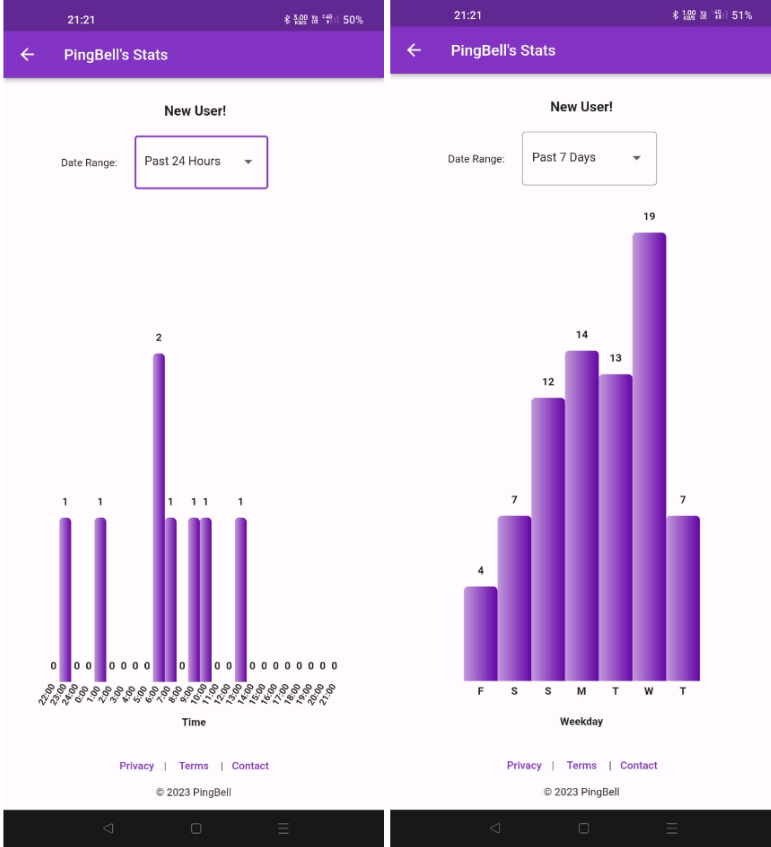If you wish to view a PingBell’s stats, follow the steps below.
Step 1: Find Your PingBell
On the home page, find the PingBell you wish to view stats for. Then, click the bar graph icon.
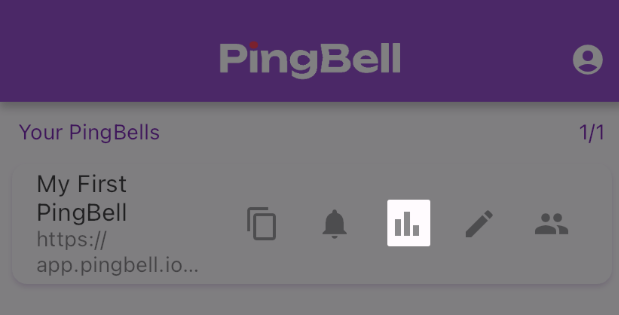
Step 2: View Your PingBell’s Stats
View the stats for your PingBell. You can change the date range via the drop-down. You’ll be able to view stats from either the last 24 hours, 7 or 30 days. Viewing stats from the last 24 hours will break down a PingBell’s stats by the hour, whereas viewing stats from the last 7 or 30 days will break down a PingBell’s stats by the day.