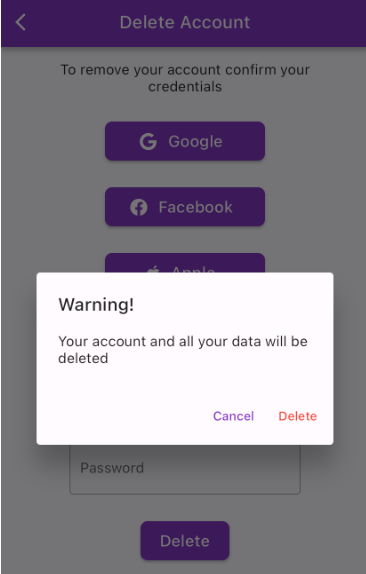We hope you will never want to delete your PingBell account, but if you choose to, the deletion process is simple. Simply follow the steps below.
Step 1: Open the Account Section
Find the icon in the top right-hand corner to open your Account section.
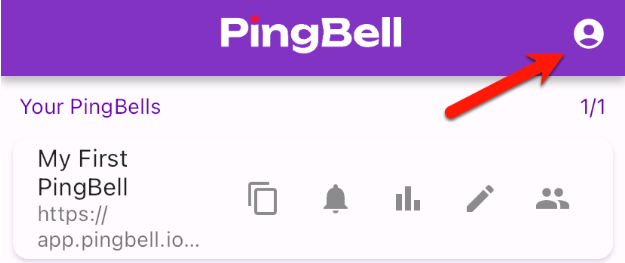
Step 2: Find the Settings Button
Within the Account section, find the Settings button and click it.
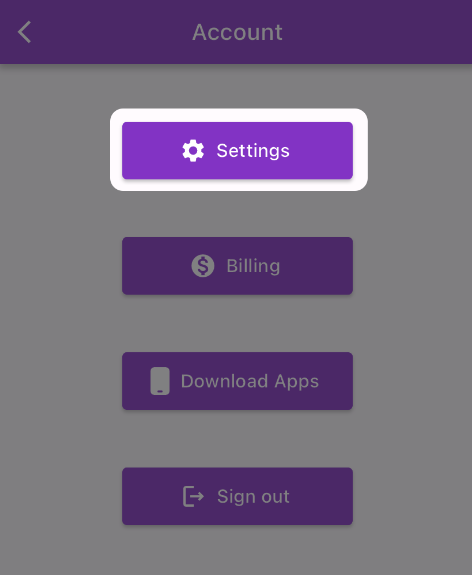
Step 3: Click the Delete Account Button
To begin the account deletion process, click the Delete Account button.
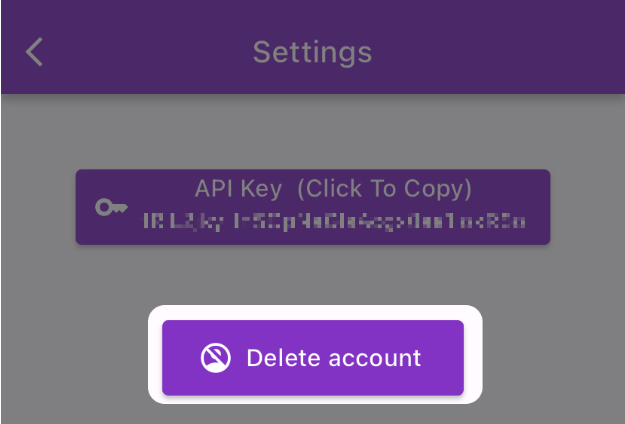
Step 4: Confirm Your Credentials
In order to confirm account deletion, you will need to confirm your credentials. This will vary depending on if you set up your account through Google, Facebook, Apple, or via email sign-up. Choose the option that correlates with how you signed up for your PingBell account. Then, click the Delete button.
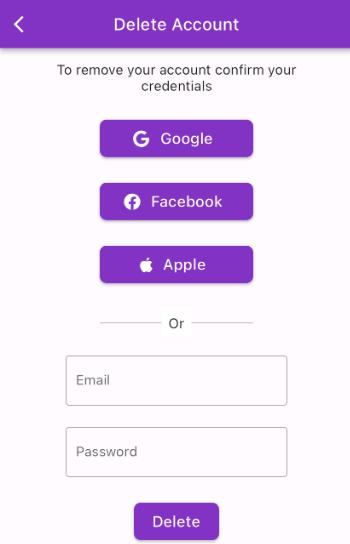
Step 5: Confirm Deletion
Click Delete to confirm your account deletion. This action cannot be undone.