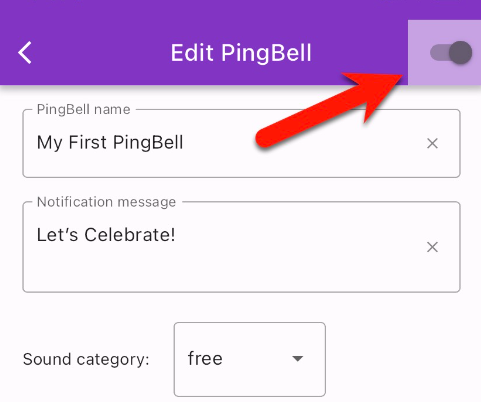For whatever reason, you may find it necessary to deactivate a PingBell. When you deactivate a PingBell, it will stop collecting data and none of the users subscribed to the PingBell will be notified. To deactivate a PingBell, follow the steps below.
Step 1: Find Your PingBell
On the home page, find the PingBell you wish to deactivate. Then, click the pencil icon.
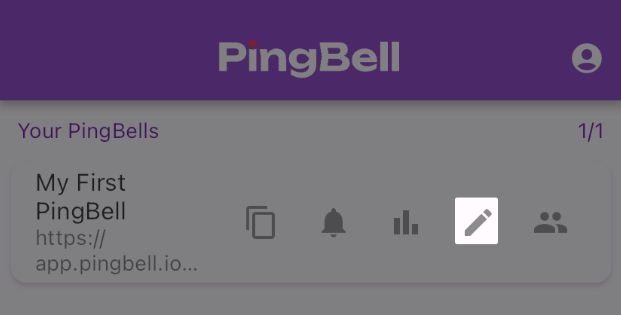
Step 2: Click the Toggle
Click the toggle in the upper right-hand corner to deactivate your PingBell. You’ll need to click Save to keep this change. Clicking the toggle again will reactivate your PingBell.