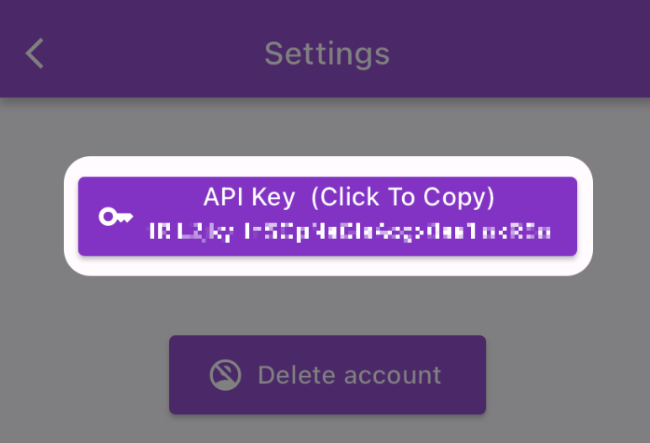If you need to access your PingBell API key, simply follow the steps below.
Step 1: Open the Account Section
Find the icon in the top right-hand corner to open your Account section.
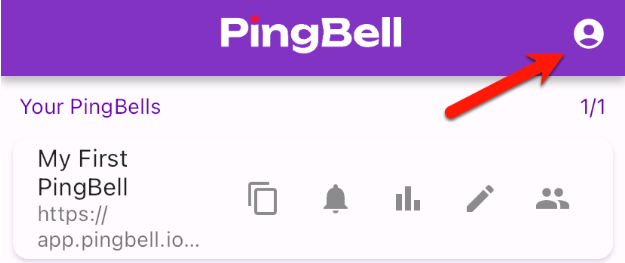
Step 2: Find the Settings Button
Within the Account section, find the Settings button and click it.
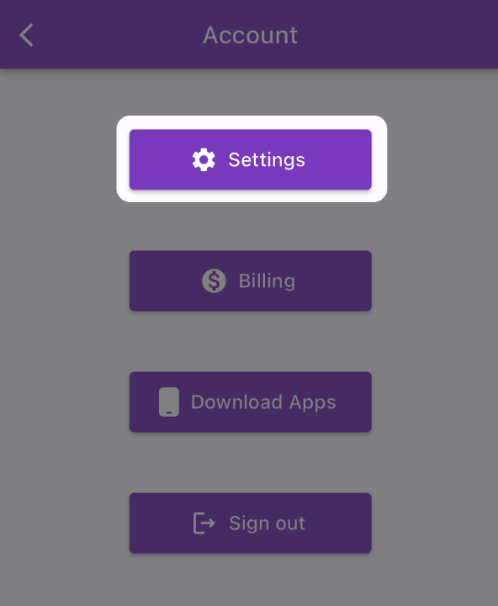
Step 3: View or Copy Your API Key
You’ll be able to view your API Key here. Click the API Key button to copy this key to your clipboard.