For whatever reason, you may find it necessary to mute a PingBell temporarily. Muting a PingBell is simple.
On the home page, find the PingBell you wish to mute. Then, click the bell icon. This will mute your PingBell. Clicking the bell icon again will unmute it. This only mutes the PingBell for your own device. If you want to deactivate a PingBell instead, you can consult the article here.
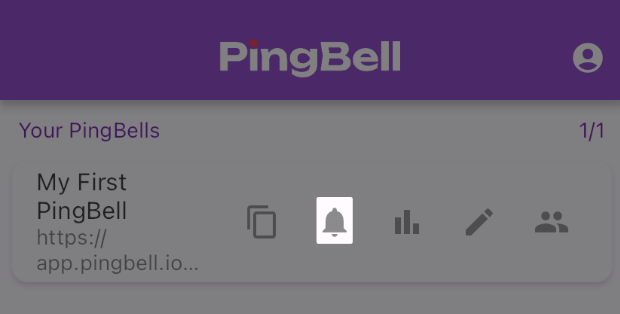
Note: The mute icon appears only on mobile phones and will not be seen on the web app.

