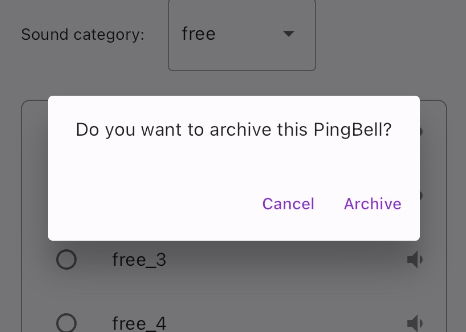For whatever reason, you may find the need to archive a Pingbell. Note that archiving a PingBell does not stop it from working, it only moves it to the archive screen. To archive a PingBell, follow the steps below.
Step 1: Find Your PingBell
On the home page, find the PingBell you wish to archive. Then, click the pencil icon.
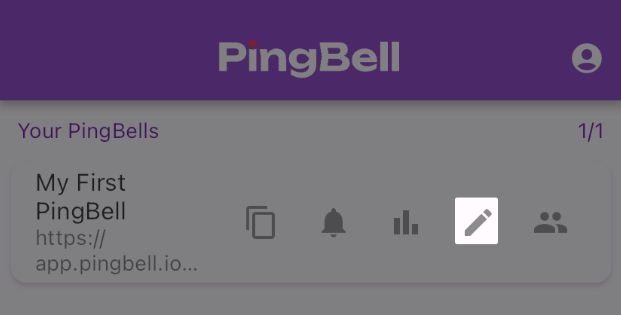
Step 2: Click the Archive Button
Click on the file box icon in the left-hand corner to archive your PingBell.
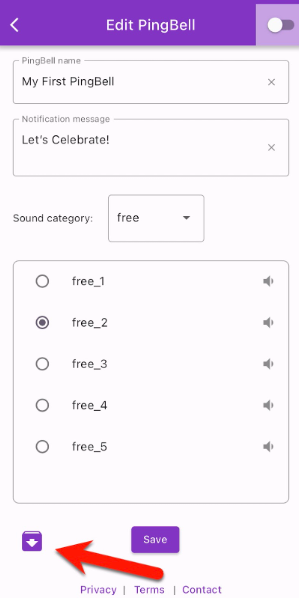
Step 3: Confirm Archive Action
A confirmation message will appear on the screen. To confirm your archive action, click Archive.