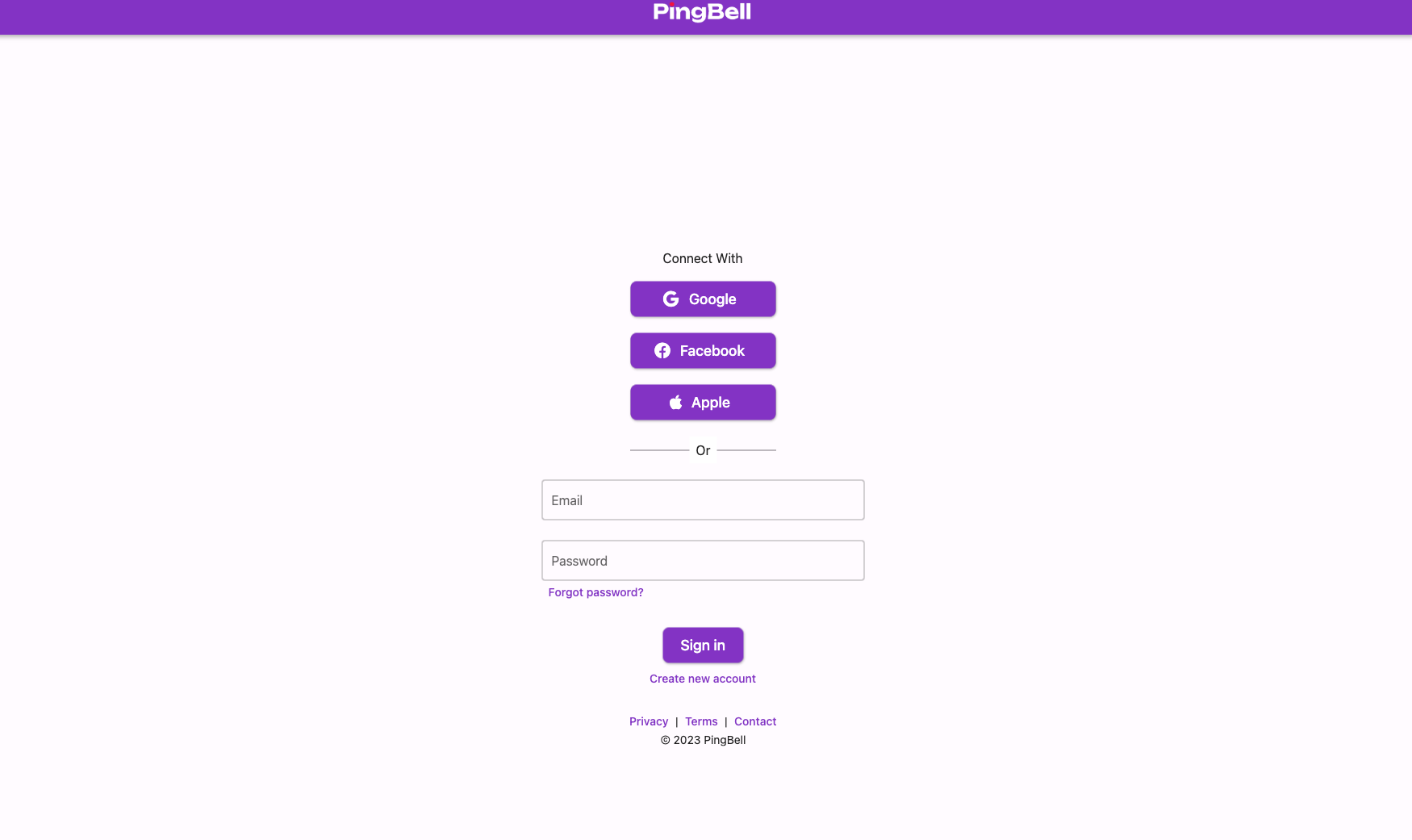Creating a PingBell account is easy! You’ll be able to quickly set up an account by connecting with Google, Facebook, or Apple account. Or, simply create a new account by entering your name, email, and password, and clicking the Sign Up button.
Note that you’ll also need to create a unique username.