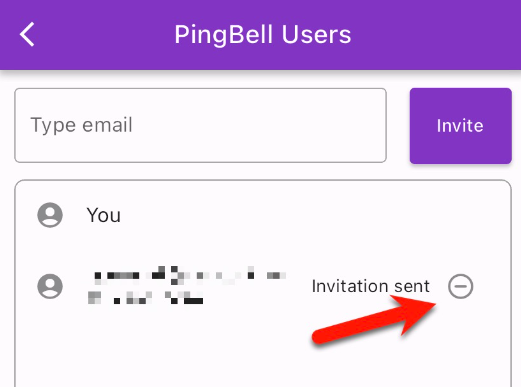In order to invite team members to utilize your PingBell, follow the steps below.
Step 1: Find Your PingBell
On the home page, find the PingBell you wish to invite users to. Then, click the users icon.
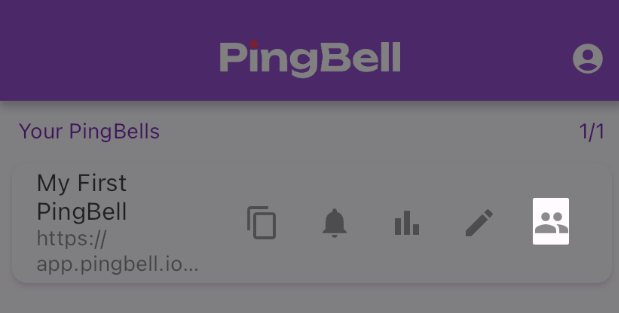
Step 2: Invite Users
Input the email of any users to wish to invite to utilize your PingBell and click the Invite button.
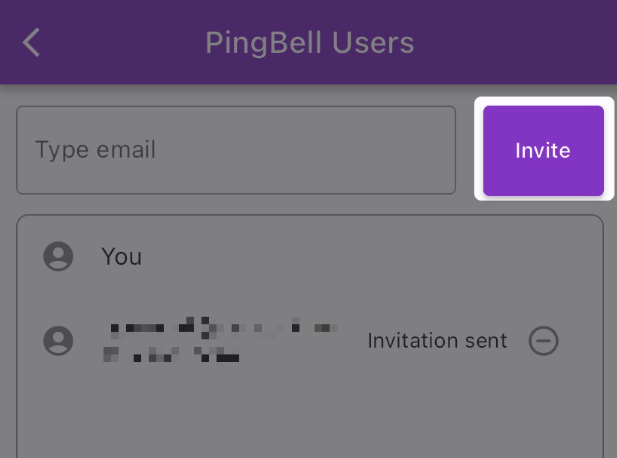
Step 3: Optional, Remove Users
If you wish to remove a user from utilizing your PingBell, you can click the minus symbol icon next to the user’s email to remove them.