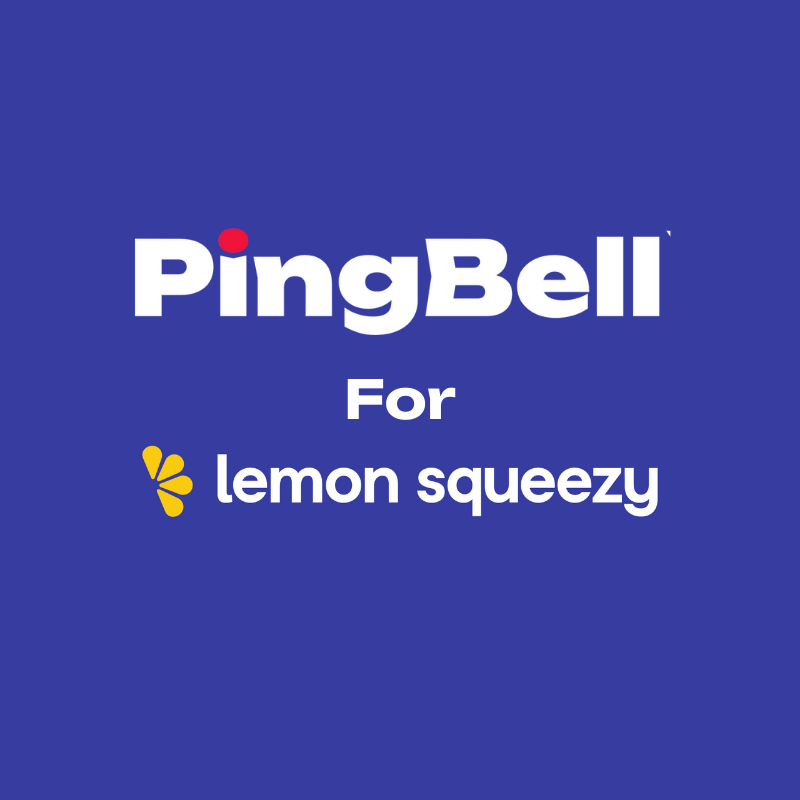Lemon Squeezy is a great monetization solution for digital content creators and SaaS operators. But, unfortunately, Lemon Squeezy never released an official mobile app trough which you can get those motivation lifting push notifications that scream CHA CHING every time someone buys or subscribes to your software.
By following these next 5 steps you can begin receiving mobile & web push notifications every time a customer buys your software or renews their subscription payment. Further, if you would like you can invite your entire team to get these notifications and even display a digital counter of your progress so everyone is able to track your success…
Step 1. Create your PingBell notifications
Step 2. Copy your PingBell Webhook URL
Step 3. Within your lemon squeezy account, Click on Settings from the left menu and then Webhooks
Step 4. Click on the plus sign in the right hand corner to add a webhook
Step 5. Paste in the PingBell webhook URL you have copied and select the events you want to be alerted on. If you would like to track sales we recommend order_created or subscription_created
You can also repeat this process to create a different notification if you want to get notified every time someone signs up to your affiliate program